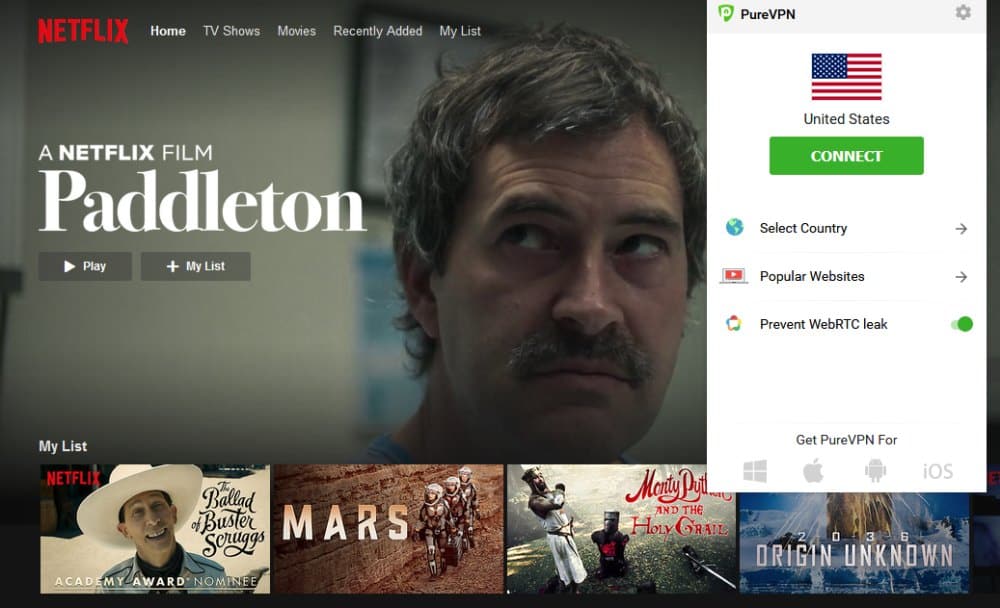Is PureVPN free? Well, you might have seen this question a couple of times on the search engine result page when searching PureVPN.
There’s a reason why a high volume of users search PureVPN on regular basis and why the VPN service is so popular amongst the masses. In fact, it is its growing popularity that compels users to first search for whether the VPN service provider offers any free plans or not.
Why People Look for a Freemium VPN Service?
There’s no denying the fact that everyone wants to save their hard-earned money, no matter how much they make annually. In fact, finding a free stuff gives them a sense of victory in that they get to save their money and use it on anything else.
Same is true when it comes to VPN services. It is true that top-tier VPN services don’t come at dirt cheap rate which is why users look for a free service. Moreover, some users are “not-so-frequent” users of a VPN and they are looking for a free service for a one-off use.
Why Should You Avoid a Freemium VPN?
Before we move on to our main topic, it is imperative that we first discuss a bit about freemium services and why they should be avoided.
Freemium services are not offered without a hidden reason, especially in the case of VPN services. VPNs are used across the globe for data protection, online privacy and unblocking. However, free services are popular in the market for being unreliable as they use weak encryption and many of them have hidden logging policy.
Moreover, you can never know where those free services would sell your data and make their riches.
Is PureVPN Free or Paid?
Now, coming to the main point. No, PureVPN isn’t a free VPN service. In fact, it is a paid VPN service provider that offers up to three VPN plans: 1-month plan, 3-month plan and yearly month.
Moreover, there’s no free trial as well. You can instead get its 3-day paid trial.
If you are worried about your hard-earned money, then don’t! The VPN service provider provides a no-questions-asked 31-day refund policy.